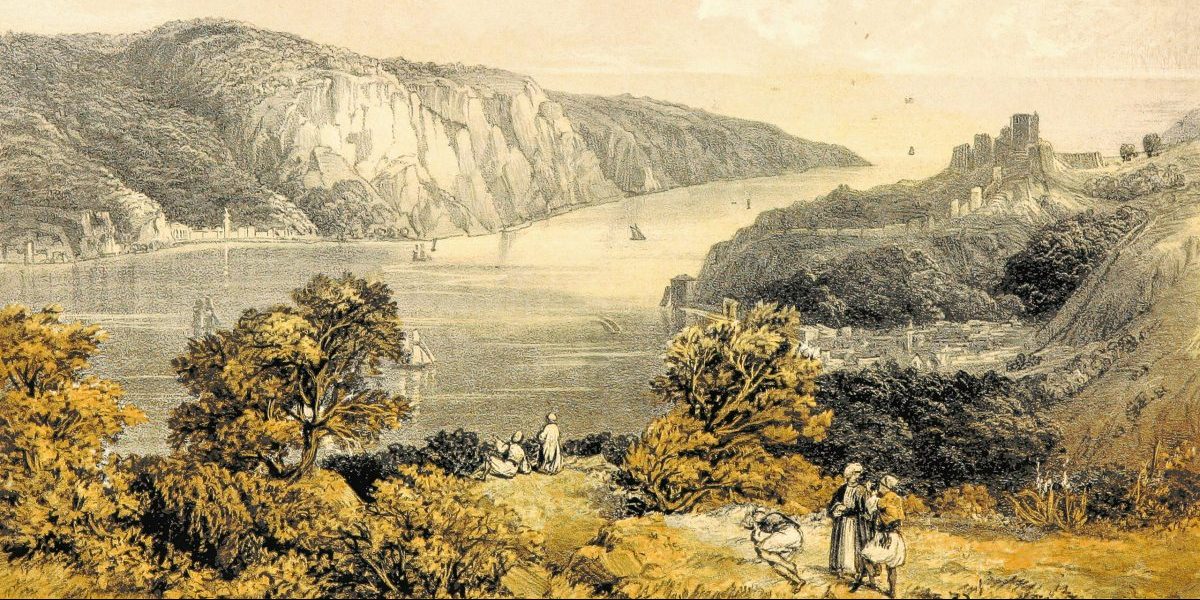
How to digitize your art: A step by step guide
This post was updated on July 16, 2024
Creating art is very personal, it stems from so many different factors to produce the final product. The joy that an artist receives from first completing a piece and then being able to sell it to an excited client is an incredible feeling. Digital printing creates a whole new world for an artist, from selling prints, creating portfolios and even designing products featuring your art. The following blog is a step by step guide on how to digitize your art.
My name is Marlayna Vogel, also known as Marley. I have been drawing since the age of eight and am self taught in every aspect of being an artist. It has been a hard journey but at the age of 36, I am very confident in my knowledge of the industry and its many layers. I am honoured and humbled to pass down my knowledge to other aspiring artists in hopes that it helps many people on their journey of what to do after the painting is done and the signature is signed.
Step one; Understanding the world of digital printing
Before you dive into the deep end you have to understand what is involved in digital printing. The basic explanation is taking your illustration or painting and creating a digital file for various media. Creating high resolution files from a hard copy.
Step two of how to digitize your art; Digitizing hard copies
This step is tricky because there are so many different factors such as lighting, quality, resolution, access to scanners etc. Here are just a few ways you can go about creating a digital file.
Scanning will give you the best quality and there are several options when it comes to this. Home scanners are good if your original piece can fit on a smaller flatbed scanner. Professional print shops have larger flatbed scanners for larger pieces.
Photograph your art with a high resolution camera or phone. Aperture should be a high f-stop number to ensure a deep depth of field, keeping your entire artwork in focus. Set your ISO to 100 or 200 to reduce noise and maintain quality. Adjust the shutter speed according to your lighting conditions. Using a tripod allows for slower shutter speeds without causing blur. Position your camera directly in front of your artwork, lens parallel to the artwork’s surface. Take multiple shots and adjust lighting and camera settings as needed.
When calibrating your scanned image on your computer have your screen calibrated. It will be different than the monitor at the printing house you go to, so just keep that in mind. The printed product will vary in colour from screen to print as well.
When it comes to choosing the correct program to crop and colour correct your images, there are lots of choices. I personally use the Adobe creative suite but others include; Canva, Fotor, GIMP, or Affinity Photo.
Make sure that you save your file as a high resolution PDF, TIFF or JPEG in CMYK (cyan, magenta, yellow and black) colour scheme for printing, or RGB (red, green, blue) for online use. Minimum DPI (stands for dots per inch) or PPI (pixels per inch) should be at 300 or higher.
Definitions;
- PDF: Portable document format. Good for vector art or images combined with text.
- TIFF: Tag image file format. Good for high quality prints, as it retains detail and doesn’t compress the image.
- JPEG: Joint photographic experts group. Good for complex images but ensure when saving, you choose the highest quality.

Step three of how to digitize your art; Choosing the right digital printing method
Depending on the products you want to produce, here are some options that you can consider.
Inkjet printing; This type of printing whether from home or at a professional printing house offers high quality colour, fine details and a variety of stocks to print on.
Laser printing; Home based laser printers aren’t designed for photo quality printing unless you invest in one that’s meant for that purpose. Printing houses use laser printers that are built for high quality printing.
I work at a print shop and get my own prints down here using laser and they turn out really good. We have many artists that do their printing through us.
Read more on laser vs inkjet printers.
Step four of how to digitize your art; All things printing
The choice of paper greatly impacts the final product, different thicknesses and finishes will change how your painting looks. These are some of the standard stocks;
- Matte paper; Paper that has a non-reflective quality, ideal for paintings that have high detail and texture.
- Gloss paper; Paper that offers vibrancy and a shiny finish but can reflect light and show fingerprints.
- Cardstock; Paper that is more rigid and is available in matte, satin and gloss, respectively.
When working with a printing house keep the following in mind:
- Desired final print size.
- Paper choice.
- Bleeds and margins; If you have a full bleed image (your illustration runs right to one or all of the edges,) make sure you account for that when you’re preparing your file because at a print shop, they can’t print full bleed without printing it on a size bigger and then cutting it down to your desired size.
Proofing: Before printing the final version, print a proof to check colors, details, and overall quality. This helps identify any adjustments needed. Once the proof is approved you can proceed with the final print. Ensure the printer settings are optimized for your chosen paper and resolution.
Be cautious when handling your prints, use clean hands or gloves to avoid fingerprints. Store your prints in a flat container away from sunlight and any moisture.
Framing: There are many framing services available either online or in person depending on where you live. I personally have used Michaels before for framing some of my artwork, but I also have used some small business owners who can make custom sized frames as well for your prints.
Once you have a digital file, there is a vast variety of options besides just making prints that you may want to consider. This is based on my many years of attending markets and seeing what other artists have done. These include but are not limited to canvas prints, stickers, clothing, greeting cards, calendars, water bottles, coffee thermoses and cups.
Step five; Marketing yourself
The final stage on how to digitize your art is here and it’s a daunting task to get yourself out there for people to notice you, buy your art and build a following or fan base. It takes a lot of hard work and dedication.
There are several options for artists starting out:
Markets; Depending on what city you live in, you can search through various social media sites to find various markets to sign up for. Indoor markets are a good place to start such as community halls, Christmas markets and various seasonal ones as well.
Outdoor markets are another option but there are several factors involved in that such as variable weather, owning or renting a fire retardant tent with weighted sandbags, a table and chairs.
If you’re selling your prints at markets, be sure to have acid free clear bags with cardboard backs to place your prints in for your customers. It’s also good to have a variety of sharpie type markers for signing your autograph based on the finish of the paper and the colour of the art piece that you’re signing on. A digital signature is an option. I digitally sign each of my pieces but then will hand sign the back or front if I am selling a print. It adds a personal touch to each sale.
Online presence:
There are many options to start with in regards to selling online. Here are some examples:
- Olasty You can set up a store to sell either originals, printed or digital copies of your art. I will also add to this by saying that if you’re going to create a digital download of your art, make sure you provide a print release form with it. Printing houses won’t print artist’s work for customers unless they know they have the rights due to copyright laws.
- Sharing platforms like Instagram, Tik Tok, X, Behance, Facebook groups, Deviant Art and Dribble are just some of the social media platforms you can create for free to post your digital images.
- Your own website, the best tool in my opinion would be a website. It’s daunting but it’s game changing as it gives artists a broader opportunity to sell their prints (read more). There is merit in in-person shows and galleries but a website is accessible to anyone with internet access.
Another benefit to a website is the ability to make it your own and have it reflect your style. Adding an email signup to your website helps build a mailing list, enabling them to send out newsletters and updates about new releases, exhibitions, or special offers.
In conclusion;
Preparing your art for digital printing involves several detailed steps, from digitizing your artwork, the print process to marketing yourself. It’s a process that takes time and hard work to find the best way to bring your art to many waiting and adoring fans. Whether you’re creating prints for sale, exhibitions, or personal enjoyment, taking the time to meticulously prepare your digital files and prints will result in stunning reproductions that do justice to your original artwork. I hope that this guide on how to digitize your art will help anyone from beginner artists entering the market to possibly even the most seasoned of artists.
Focus on achieving your business goals, we will handle the technical side of things.
Olasty's goal is to make it easier for you to sell your art online. We provide you with the tools and technologies you need during your journy so you can add amazing features to your website with minmal cost and effort.